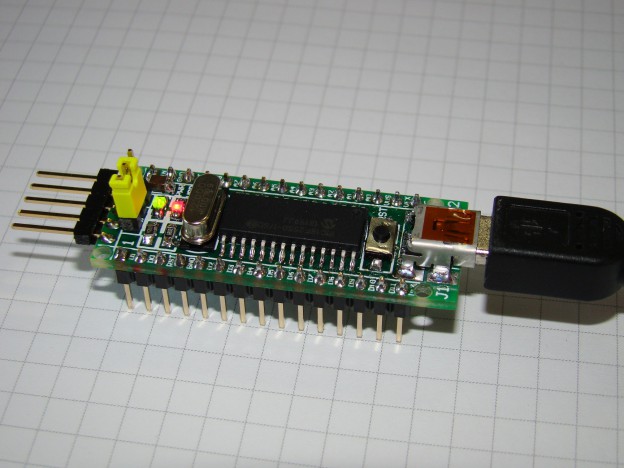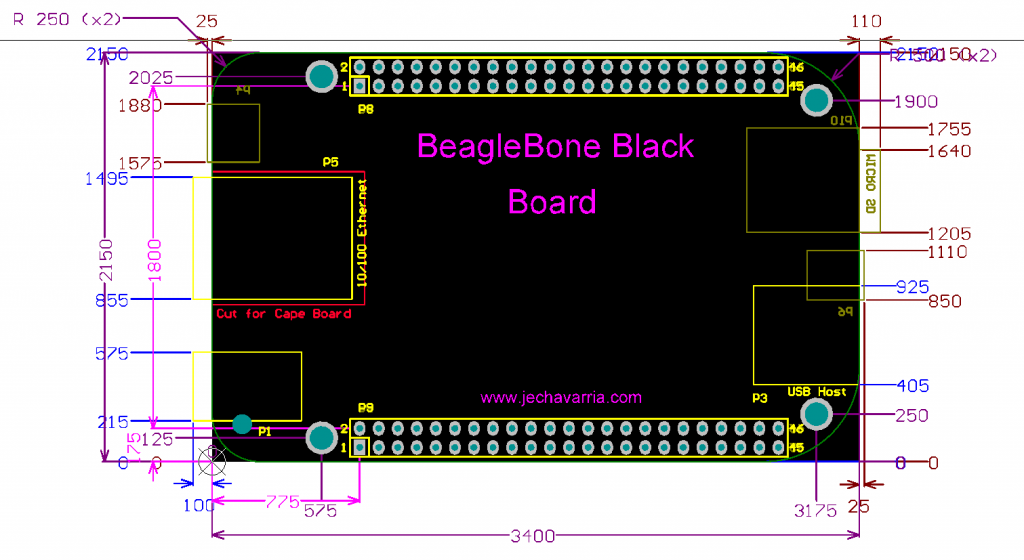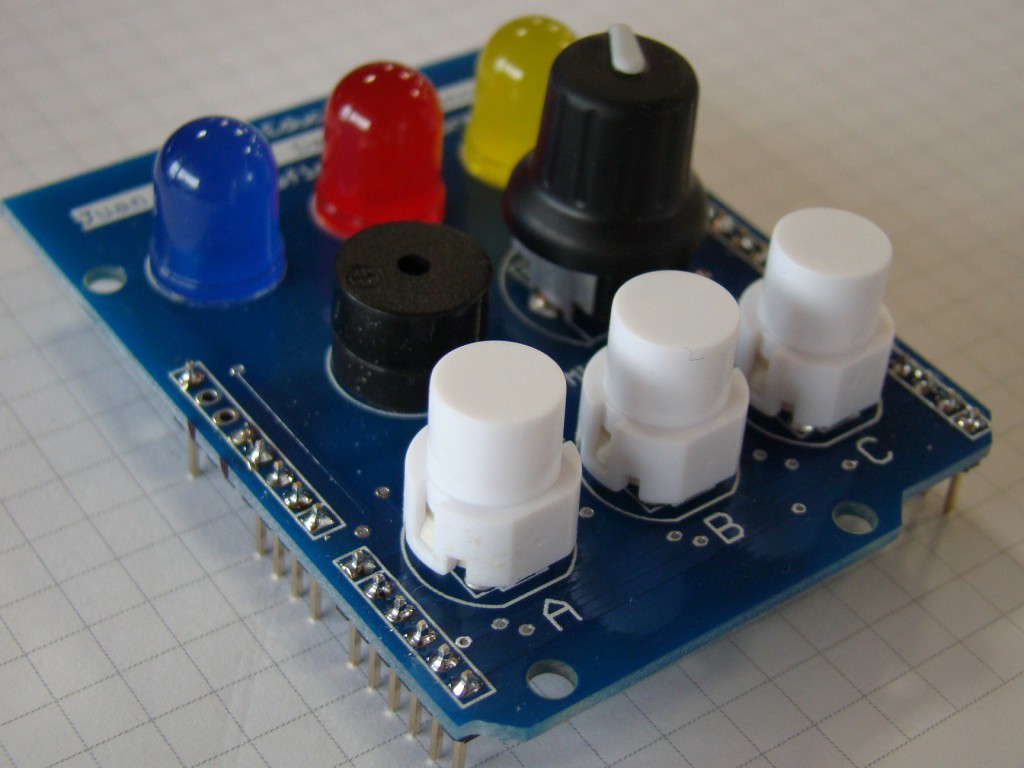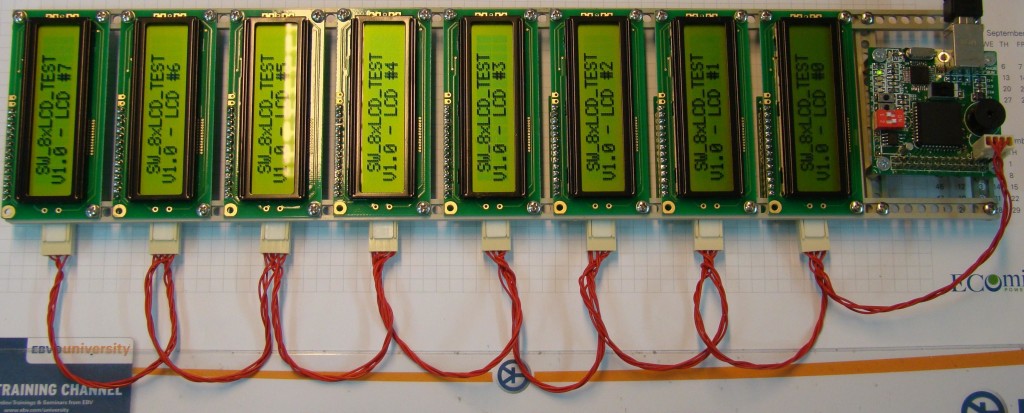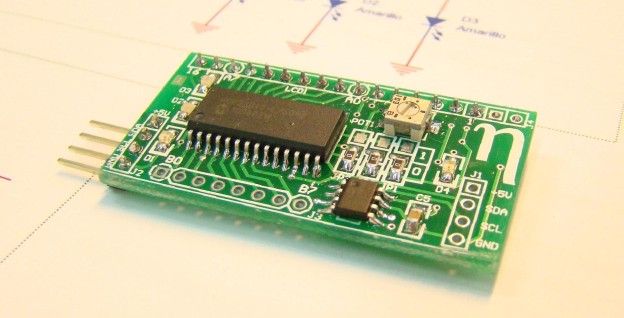UPDATE: This project appears on Hackaday’ Blog. For me it’s an honor, I only can say tanks!!!
This project starts a few weeks ago. My six years old daughter usually sleeps with a light on in her bedroom. Talking with her, we decide to hack her LAMPAN Ikea lamp to make some improvements, including a manual RGB controller to set the light colour, a timeout to turn off the light after 30 minutes without changes and a bluetooth connection to control the lamp with a smartphone or tablet. So, if you continue reading the post, you’ll see what we develop! Continue reading